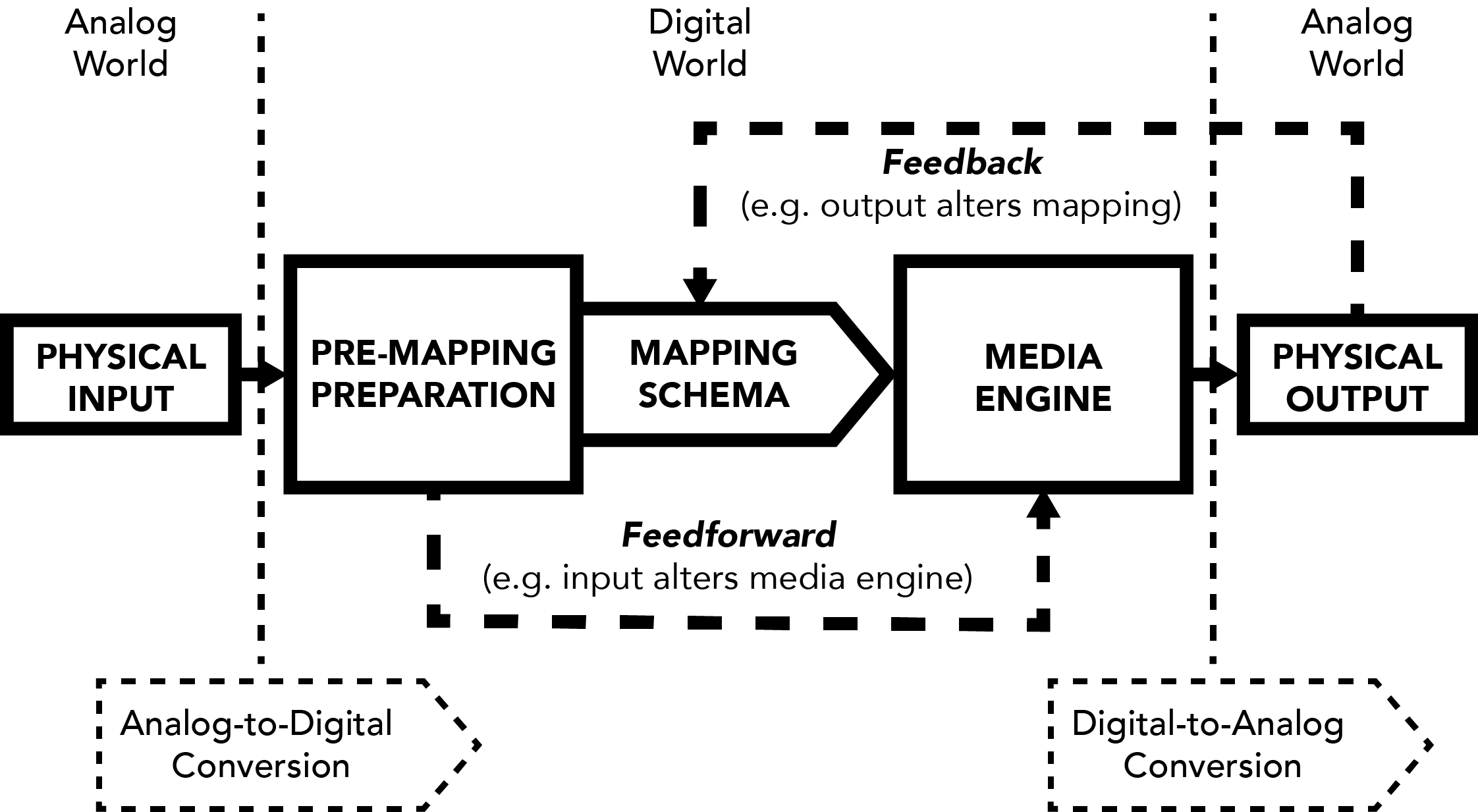Interactive Digital Electronics Workshop @ East Carolina University | April 19th, 2018 | Greenville, NC
What is Digital Interactivity?
Unfixed Media Flow Chart (One View of Interactivity)
PHYSICAL INPUT
A device that picks up signal from the real world which may then be turned into digital data via Analog-to-Digital Conversion
Examples: Microphones, Video Cameras, Control Surfaces, Motion-Tracking Systems
PRE-MAPPING PREPARATION
A process of preparing raw, recently digitized physical input in order to map it
Examples: Scaling, Smoothing, Filtering, Event Detection, Segmentation, Feature Extraction
MAPPING SCHEMA
A designed/composed connection between the prepared physical input and the media engine, at micro (gesture), meso (phrase), and macro (formal) levels
Examples:
Simple: microphone input volume mapped to audio file playback volume; video camera movement mapped to different audio files
Complex: different live oboe melodic fragments being mapped to a set of effect parameters and spatialization trajectories depending on current section of piece; locations of a performer's ten fingers / how hard they're squeezing being mapped to five in-series sound processing effects
MEDIA ENGINE
A live, responsive media generator/processor (in the digital and/or analog world)
Examples: A set of prepared audio files triggered live, a system of effects applied to live input, a set of synthesizer patches, a sound-producing circuit
PHYSICAL OUTPUT
A device that brings the output of the media engine into the real world via Digital-to-Analog Conversion
Examples: Loudspeakers, Transducers, Video Projectors, Lighting Systems, Motors
Interaction Discussion
Humans who perceive and alter the system (performers, users) are part of the interactive network
Uni-directional interaction is not interaction at all; interaction must at least be a static loop (e.g. execution-evaluation cycle)
The definition of the interaction (how elements in the system interact) may be static or dynamic
Dynamism may come from:
Feedforward (e.g. input altering parameters of the media engine (responsive to input));
Feedback (e.g. output altering the design of the mapping schema (responsiveness to output))
Composing the transparency or perspicuity of interaction design/dynamism ("how does that work?") can be very compelling
The process of designing interaction may be:
Top-down (starting with a desired result and defining the input, mapping schema, and media engine according)
Middle-out (combining/collaging previously-defined interactive systems into a new interaction)
Bottom-up (experimenting with inputs, mapping schemas, and sound/video to ultimately define an interaction)
Interaction design pitfalls:
Lack of robustness, repeatability (e.g. event triggers only when microphone is set ~just~ right)
Interaction not legible (too complex, e.g. an audience is unable to perceive causal relationships between input and output in the interaction)
Interaction it too one-to-one ("mickey-mousing", e.g. an audience becomes bored by a static, simple relationship)
Artists/Technologists/Friends Doing Interesting Things in This Field
Instrument Designers/Performers: Atau Tanaka, Laetitia Sonami, Fang Wan, Akiko Hatakeyama, Jon Bellona, Matthew Burtner, Nicholas Collins
Interactive Electronics + Acoustic Instruments: Pierre Boulez (Repons), Kaija Saariaho, Natasha Barrett, Eric Lyon, Christopher Biggs, Elainie Lillios
Media Designers/Dance: Golan Levin, Kyle McDonald, Mario Klingemann, Chunky Move, Recoil Performance Group
More Tools (click to go to webpage)
Jitter Computer Vision (cv.jit) - Max tools for intelligent video processing/feature extraction
Zsa.descriptors - Max tools for real-time advanced sound analysis and description
Max for Live - embeds Max within Ableton Live (Digital Audio Workstation)
Wekinator - easy to use software for real-time, interactive machine learning (mapping)
Processing - programming language for making visuals and learning how to code (check out my introduction HERE)
SuperCollider - programming language for audio synthesis and algorithmic composition
Gibber - creative coding environment for audiovisual performance and composition (runs in browser)